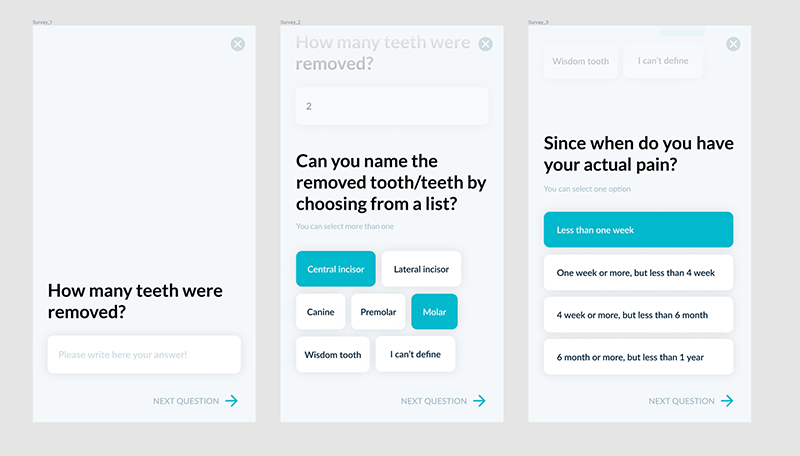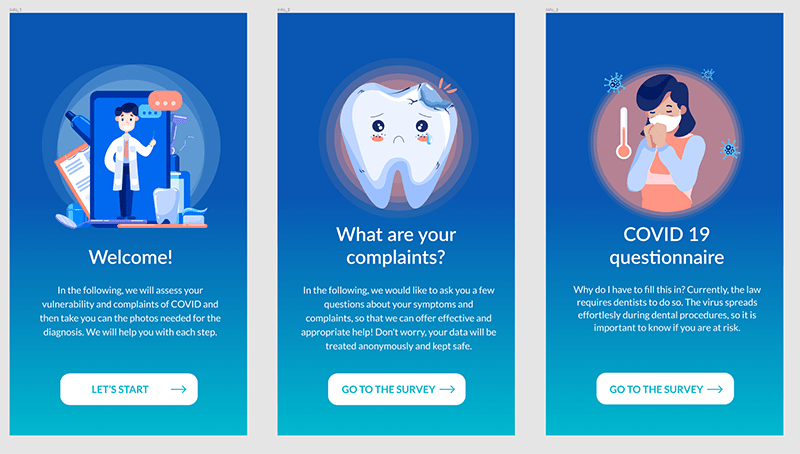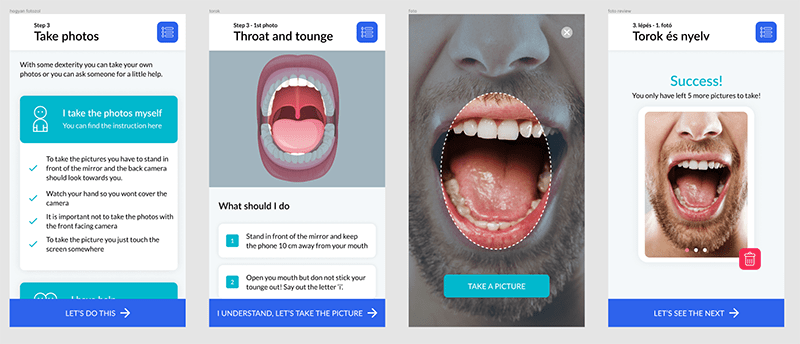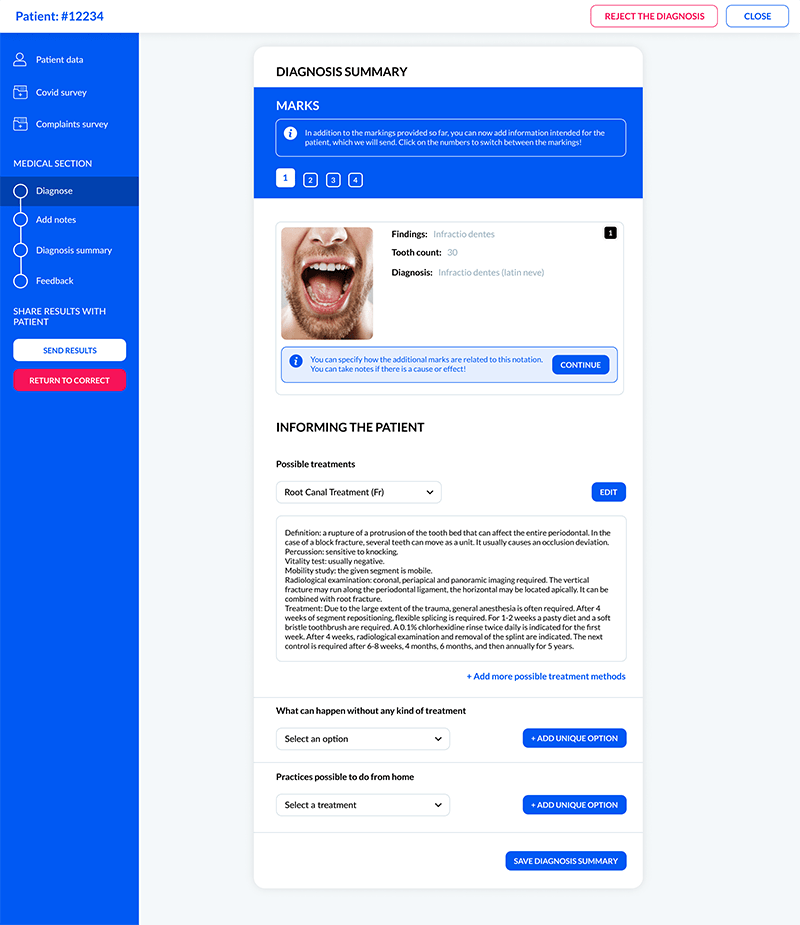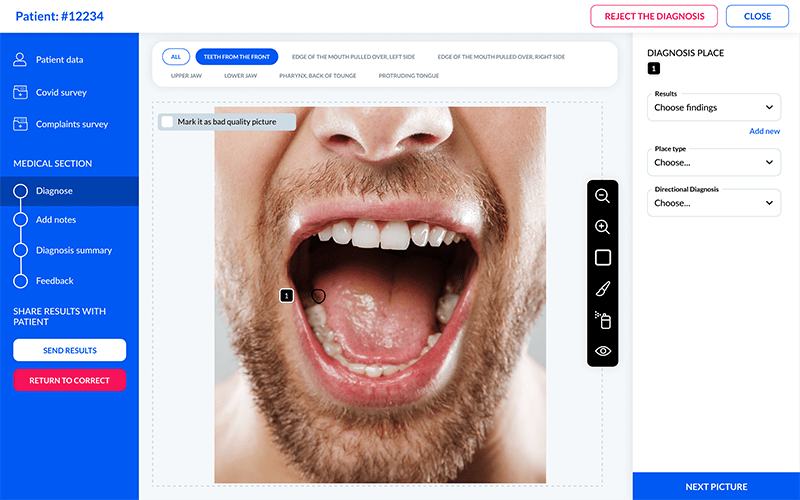The team
1 User Interface Designer
1 User Experience Designer
1 Product Designer
3 Software Engineers
2 Android Developers
1 Quality Control Expert
1 DevOps Expert
Workflows
Product design
Software development
Software testing
DevOps
Technologies
HTML
CSS
JavaScript
Spring Boot
Java
Angular Framework
Azure Cloud
Android Kotlin